
Haptic Chimps
A downloadable project
Dive into the immersive and chilling world of Haptic Chimps, a fan-made horror game inspired by the iconic Gorilla Tag. Set in a shadowy and overgrown jungle laboratory where chimps were once used for experiments, players must navigate an eerie landscape filled with suspense, strategy, and survival.
Gameplay
- Haptic Immersion: Feel every movement, climb, and fall with advanced haptic feedback for a truly tactile experience. The sense of touch enhances the suspense as you grip vines, climb ancient ruins, and evade unseen horrors.
- Survival Mechanics: Explore abandoned research sites and eerie caves, collect items, and solve environmental puzzles to uncover the story of the experiments that went horribly wrong.
- Terrifying Enemies: Mutated chimps stalk the jungle, each with unique abilities and behaviors. Stay alert, as they can hear your every move and use the terrain to their advantage.
- Multiplayer Fear: Team up with friends in cooperative mode or face the darkness solo. In multiplayer, one player may be randomly chosen to control a mutant, creating an intense cat-and-mouse chase.
Features
- Dynamic Environments: From dense jungles to decrepit labs, the environments are alive with ambient sounds, shifting light, and weather effects that keep you constantly on edge.
- Adaptive AI: Enemies learn your movements, forcing you to constantly adapt your strategy. No two encounters are the same.
- Customizable Gameplay: Choose between different fear levels, from jump-scares to slow-burning psychological terror.
The Story
You are a haptic test chimp who escaped captivity but at the cost of releasing something far worse. As you explore, uncover hidden logs, documents, and memories that reveal the haunting truth of the facility and its experiments. Will you survive long enough to uncover the mystery—or will you become prey to the monstrosities lurking in the shadows?
| Status | Released |
| Category | Other |
| Author | Haptic Chimps Studio |
| Tags | Horror |
Download
Install instructions
Haptic Chimps: Download & Installation Guide
Follow these steps to download and start playing Haptic Chimps on PC or Meta Quest devices (Quest 2, Quest 3, Quest 3S).
System Requirements
PC Version (VR & Non-VR)
- Platform: PC (Windows 10 or later).
- Storage: At least 2 GB of free space.
- Graphics: Minimum GTX 970 or equivalent for VR; GTX 750 Ti for non-VR.
- RAM: 8 GB or more.
Meta Quest Devices
- Supported Devices: Quest 2, Quest 3, Quest 3S.
- Storage: At least 2 GB free.
- Meta Quest App: Ensure the app is installed on your smartphone for setup.
Step 1: Download the Game
For PC
- Visit the official Haptic Chimps website or download page. (Insert website link here).
- Click Download for PC and choose the correct version (VR or non-VR).
- Save the file and wait for the download to complete.
For Meta Quest Devices
- Open the Meta Quest Store on your smartphone or directly on your headset.
- Search for Haptic Chimps.
- Select the game and click Download.
- Ensure your Quest 2, Quest 3, or Quest 3S is connected to Wi-Fi during download.
Step 2: Install the Game
For PC
- Locate the downloaded file in your Downloads folder.
- Double-click the Haptic Chimps Installer (.exe) to open the installation wizard.
- Follow the prompts:
- Select the installation directory.
- Agree to the Terms & Conditions.
- Wait for the installation to complete.
For Meta Quest Devices
- After the download completes, the game will install automatically.
- Locate Haptic Chimps in your Quest Library.
Step 3: Launch the Game
For PC (VR and Non-VR)
- Ensure your VR headset (if using one) is connected to your PC and properly set up.
- Double-click the Haptic Chimps shortcut on your desktop or find it in the Start menu.
- Adjust graphics, VR settings, or controller configurations as needed.
For Meta Quest Devices
- Put on your Quest headset and navigate to the Library.
- Select Haptic Chimps to launch the game.
- Follow any in-game prompts for calibration or settings.
Optional: Multiplayer Setup
- Log in to your account to access online features.
- Invite friends or join public lobbies for cooperative or competitive gameplay.
Support & Troubleshooting
If you encounter issues:
- Visit the Support Page: (Insert link here).
- Check the FAQ or contact us at support@hapticchimps.com.
Enjoy the thrill and terror of Haptic Chimps! Whether on PC or Quest, the jungle awaits—stay sharp and survive!
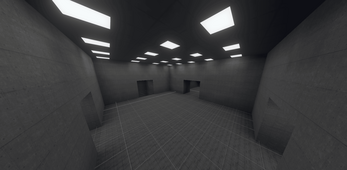
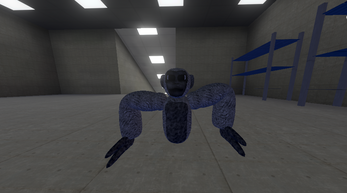
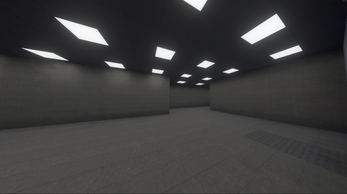
Leave a comment
Log in with itch.io to leave a comment.